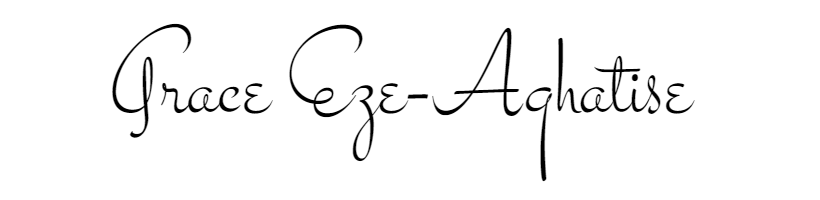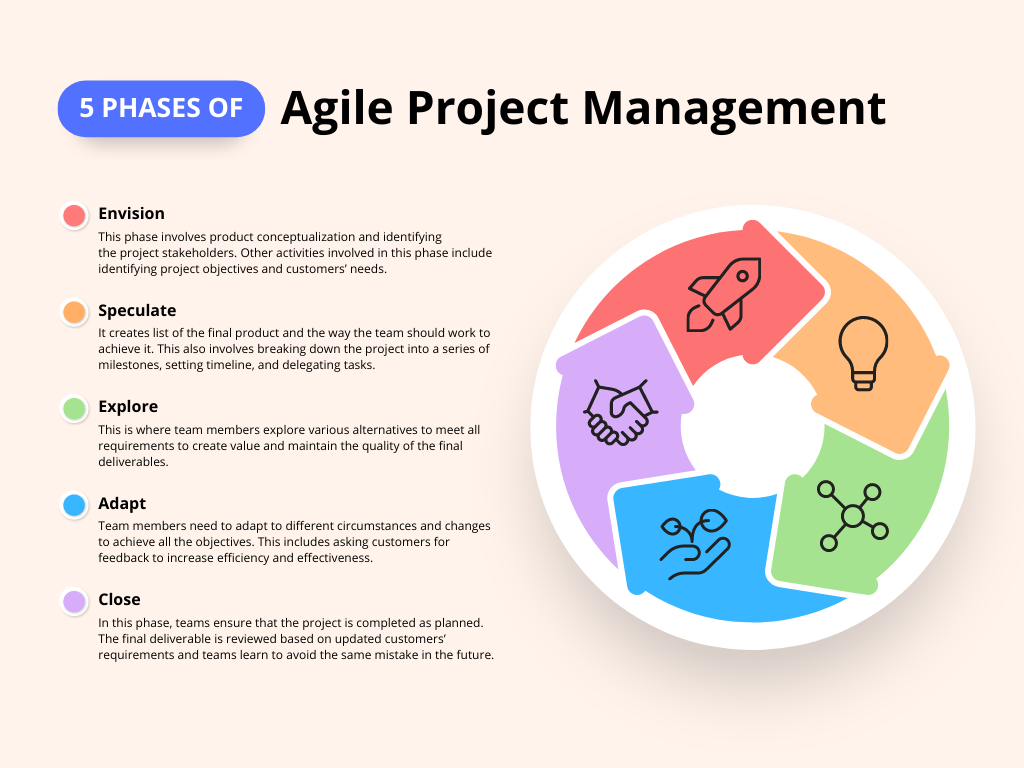Creating a plan is the first step to reaching your project’s goals. That’s nothing new. However, something more is needed. You need to incorporate project timeline makers in your project planning. What is a project timeline? Why is it important? And how can you effectively make use of project timeline makers?
In this post, you’ll find the answers to these three questions. It also briefly highlights some noteworthy timeline makers you can use to get started. So, without any more delay, what are project timeline makers?
What Does a Project Timeline Mean?
A project timeline is a schedule that shows all the tasks and activities involved in a project. It displays the tasks in chronological order accompanied by their due dates.
With the help of a project timeline, you can easily track a project’s progress. Furthermore, it helps a team to identify which tasks to complete first. That way, you, as a project manager, can rest assured that the job at hand will be done in the correct order.
And more than that, timelines help you break a long task into smaller and easier bits for better efficiency. After all, tasks that appear more intimidating take longer to complete. So, without a doubt, project timelines are helpful.
But how do you create such detailed timelines? This leads us to project management timeline makers.
What Are Project Timeline Makers?

A project timeline maker is a tool or software that offers project management features to help users create and manage project timelines. These features include calendars, Gantt charts, timesheets, and many others.
These features allow you to better keep track of your projects and effectively collaborate with your team. Many project management tools offer timeline-maker features. Some of these include the well-popular Zoho, Wrike, Clickup, ProjectManager, and TeamGantt. Of course, these tools make project planning easier and faster. That said, the question remains: “How do you use project timeline makers to increase your team’s efficiency?”
3 Steps on Using Project Timeline Makers
- Identify your project’s goals
- Divide up your project into several tasks and sub-tasks
- Create your project timeline
1. Identify the Project’s Goal
Creating a timeline right off the bat might seem to be the first step in using a timeline maker. However, that’s wrong. Defining your project’s goals and objectives takes priority. Why? Well, for instance, say you’re planning to bake a cake. Of course, before highlighting the steps needed to bake the cake, you have to first identify the type of cake you’d love to make.
After doing so, you can then proceed to buy the relevant ingredients and make the cake. In the same way, before highlighting the steps needed to complete your project (that is your project management timeline), you’ll have to first identify the goal of the project. But what does that involve?
Simply put, identifying a project’s goal involves understanding what issues the project aims to resolve and how that aligns with the said firm’s overall objective. After that, you can start defining your goals following the SMART (Specific, Measurable, Achievable, Relevant, and Time) criteria.
When you know what the brand wants, you can easily create tasks and sub-tasks that will satisfy that want(s).
2. Create Tasks
Remember, a project management timeline is a schedule that displays all the tasks involved in a project along with their deadline dates. As such, before you start creating your timeline, identify all necessary tasks. When doing so, implementing a Work Breakdown Structure is helpful. What is that?
A Work Breakdown Structure (or simply WBS) is a way of dividing large and complex projects into smaller and easier steps. This can help you identify all the needed tasks. Different project tools allow you to implement a WBS.
Wrike offers a suitable template for this. Once you’ve made your WBS, you can start assigning team members tasks in your project timeline.
3. Make and Organize your Project Timeline
Once you’ve identified your goals and defined your tasks, all that’s left is to use the info gotten from the above steps to create your timeline. This involves arranging and organizing your tasks chronologically in a visual format. Once again, each task should have a deadline to keep your team members on track.
Using a project timeline maker will help you do all this with ease. But as mentioned earlier, there are many project timeline makers out on the net. So, which one should you choose? Before wrapping up, here are three factors to consider when selecting a timeline maker.
Factors to Look Out for When Selecting Project Timeline Makers
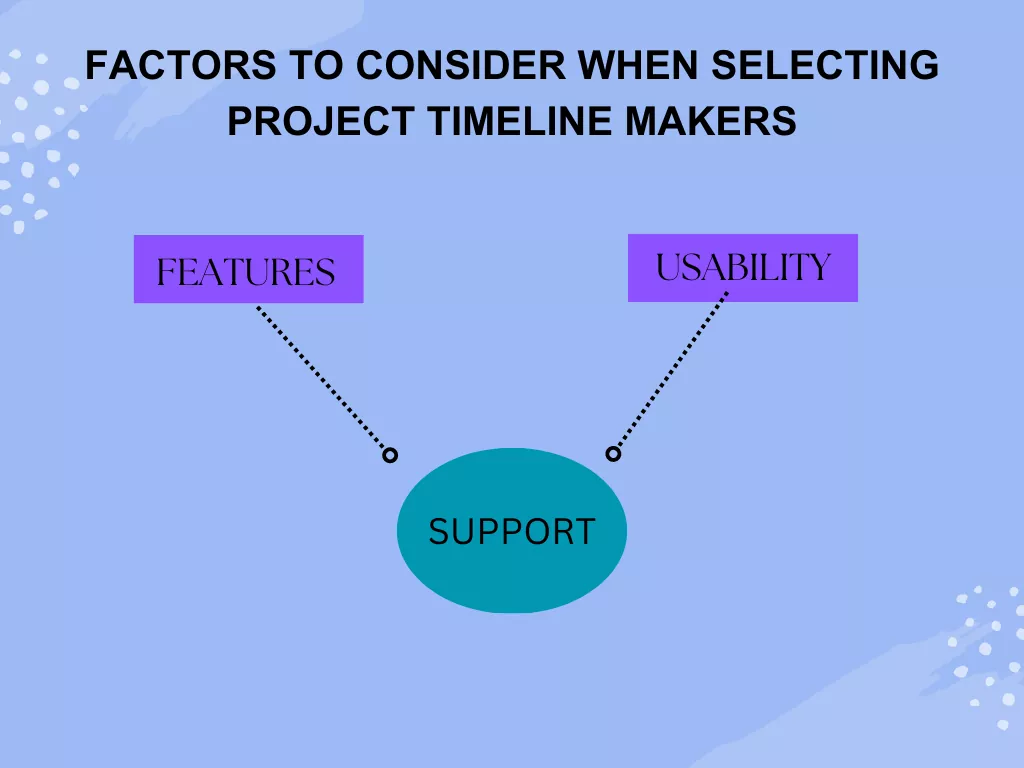
1. What are its Features?
While there are many timeline makers out there, each of them offers distinct features. Of course, they also share similar features with other tools. Some common features in many timeline makers may include Gantt charts, dashboards, and calendars (as seen above).
That said, every tool offers its unique features. Comparing those with each other can help you determine which to select. After all, you’d want to use the best possible tool.
2. Customer Support
Good customer support is another criterion for selecting the right project timeline maker. After all, you may find yourself in need of solutions to some problems you’re facing. A tool that offers good support will be able to address your issues quickly and efficiently.
3. Usability
Is the tool easy to use? Without a doubt, that’s an essential factor that should affect your choice of project timeline makers. Depending on whether it’s easily navigable and usable, a tool that offers advanced timeline features may not be suitable.
Wrapping Up
A project timeline is essential if you’re looking to meet your project’s goals. Whether or not you’re a project manager, it allows you to manage your tasks and reach your goals. This allows you to boost your productivity and thereby increase revenue.
But to do that, a good project timeline maker is needed. As seen in this article, project timeline makers help users create and manage tasks into a timeline. But first, you must identify your goals. And when selecting a timeline maker, its features, support, and usability are three factors to look out for.