
Project Portfolio Management (PPM) tools are an important part of business planning that provides help to project managers in measuring the potential of a future project before they commencing with it. As important as they are, finding an appropriate PPM tool is not always an easy for project managers.
This article has compiled a short list of project portfolio management tools that will help you carry out your team projects with ease. The pros and cons of these tools will also be mentioned so you can consider them when picking a project portfolio management tool.
What are Project Portfolio Management Tools?
First, what is project portfolio management? It is simply the approach taken by organisations or project managers to identify and coordinate projects with their goals in view. This centralised management of a company’s projects sets out the method for analyzing project progress, reviewing budgets, and so on. PPM tools are software that help organisations and individuals carry out this process.
3 Best Project Portfolio Management Tools
The three project portfolio management tools, which are loved by many project managers and will be considered in this article are:
- ClickUp
- Asana
- Trello
1. ClickUp
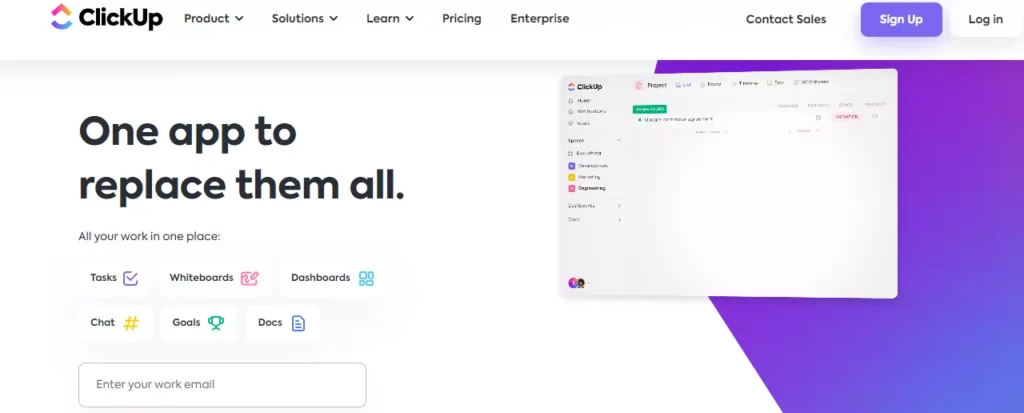
ClickUp is one of the leading project portfolio management tools. It has a lot of features that most project managers want in a project portfolio management tool. ClickUp offers a customizable workplace that serves all departments across an organization.
Features
Some of ClickUp’s prominent features are:
- Dashboard: This can be used by project managers to create a visual representation of their work and share it with their team. With the use of a dashboard, you can gather and grasp all your key information in one place. Being able to offer a quick overview of all your business data is an important feature that should be found in any good project management tool. ClickUp dashboards allow you to access important metrics and confirm the data sources down to an independent level.
- Automation: This project portfolio management tool offers an automation feature. The automation feature helps teams focus on more important tasks by setting up consistent processes. It automatically assigns tasks, moves statuses, posts comments, and many more.
- Time tracking: It records time through mobile, desktop, or web browsers while jumping in-between tasks. You can view tracked time by day, week, month, or custom range using detailed timesheets.
Pros
- It is customizable
- It has great team collaboration
- ClickUp has good pricing plans
- You can view your project from multiple angles
- It integrates nicely with over 3,000 other apps
Cons
- While it is very customizable and comes with a lot of features, this is not always a good thing. Learning how to use the feature can be quite time-consuming
- Too many view options to choose from
Pricing
The five plans available on ClickUp are:
- Free forever plan
- Unlimited plan: $5 per member per month
- Business plan: $12 per member per month
- Business Plus plan: $19 per member per month
- Enterprise plans: Price given on request
2. Asana
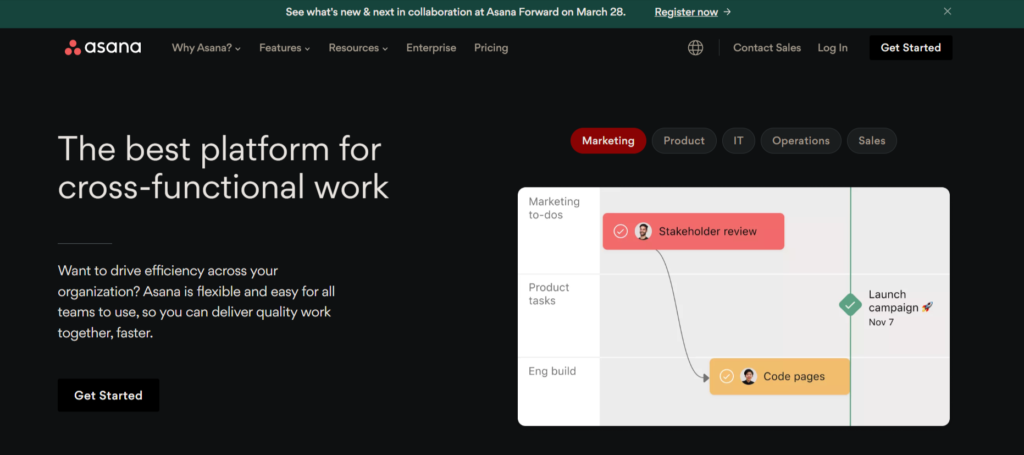
Asana is another one of the best project portfolio management tools. This popular tool provides ways through which project managers can track all ongoing projects and keep their teams motivated, accountable, and result-driven.
Features
Asana’s notable features include the following:
- Collaboration: This project portfolio management tool enables you to work towards common goals with other members of your team, communicate with them, and share work. Asana provides a generalization platform for team members to engage in activities together in real time.
- Integrations: Asana integrates with a pretty good number of other popular tools to bring together all of your data. Some of the popular integrations include working with apps such as Google Drive, Jira Cloud, and Adobe Creative Cloud, making it a versatile and flexible PPM tool for all teams.
- Reporting: Asana provides reporting facilities, enabling teams to track project metrics and identify areas for improvement, which is vital to portfolio management. Charts, filters, goals, and dashboards let you see all the work in real-time and from multiple angles.
Pros
- Free plan
- Integrates nicely with a good number of other apps
- It has a user-friendly interface
- Asana allows near-to-seamless collaborations
- It is very customizable
Cons
- Asana has a lot of features and this can overwhelm users, especially those who are not familiar with project portfolio management tools. And this can cause the learning curve to be steep.
- The plans are relatively pricey
- Its structure and layout can be limiting to some teams who need a more flexible tool that can meet their specific needs.
Pricing
The four plans available on Asana are:
- Basic plan: Free forever
- Premium plan: Billed annually at $10.99/month per user and billed annually at $ 13.49/month per user
- Business plan: Billed annually at $24.99/month per user and billed monthly at $30.49/month per user
- Enterprise plans: Contact Asana for pricing
3. Trello
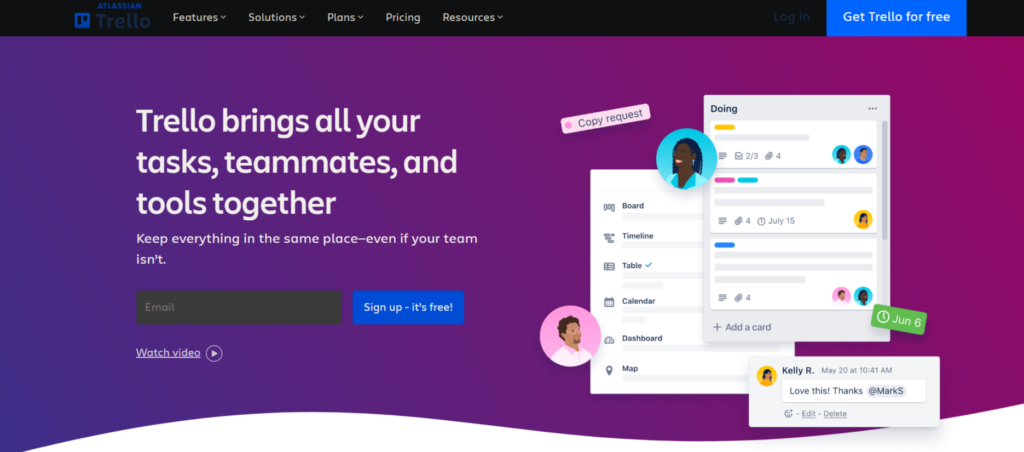
Trello is a flexible, easy-to-use, and simple project portfolio management tool. Like the other tools on this list, Trello is a versatile tool that comes in handy for a large number of project management activities, including creating and handling a project portfolio. Trello has, however, gained specific attention from many because of its simplicity.
Features
Trello has the following features:
- Mobile apps: Trello can be accessed through mobile apps on iOS and Android devices which include iPad, smartphones, and tablets.
- Boards: Using this project portfolio management tool a project manager can create different boards for different workflows, projects and any other need their team may have. It enables the keeping of all related information in one location.
- Collaborations: Trello nurtures collaborations through features like comments, real-time updates, and mentions. Team members can collaborate and communicate on tasks within the platform without many issues, therefore, making sure that everyone is on the same page.
- Templates: Project managers and their teams can create boards, cards, or lists using built-in or customized templates.
Pros
- It is very easy to use
- It is customizable with a lot of features and displays choices to pick from
- Trello’s pricing plans are easy to understand
- Real-time updates which ensure no team member falls behind
- Its interface is user-friendly and easy to learn
- It integrates with over 150 other apps
Cons
- It does not operate properly on all mobile devices and its mobile application does not perform all the functions of the desktop version
- Its installation is quite challenging and its lot of features may overwhelm users
- It is not suitable for complex projects
Pricing
The four plans available on Trello are:
- Free version: Free for your whole team
- Standard: $5.00 per user/ month if billed annually and $6.00 per user/ month if billed monthly
- Premium: $10.00 per user/ month if billed annually and $12.50 per user/ month if billed monthly
- Enterprise: $17.50 per user/ month billed annually
Conclusion
The tools discussed in this article are tools most project managers are familiar with. More than carrying out basic to-do functions, maximize the capabilities of any of these tools in building your project portfolio management strength. As seen, each tool has its unique features and consequent pros and cons. So, consider each of these in addition to the pricing as against your budget and, that way, you can be sure to choose a PPM tool that would get you handling projects to success.



