
Attempting to carry out a project without a plan is like starting off on a journey with neither a destination nor route in mind. For project managers, mindlessly getting on a project without a proper plan can cost the success of the project. With tools such as project management templates, however, you can better coordinate yourself, your team, and resources to ensure that your project yields results. So, what are project management templates and which ones are effective? Let’s find out.
What is a Project Management Template?
This is simply a sheet that helps you arrange and organize information and activities crucial to your project, such as:
- Plan settings
- Goal settings
- Assignments
- Bulky budgets
- Expenses
Let’s now take a look at some of these project management templates for MS Word and Excel that can help you as a project manager.
4 Top Project Management Templates for MS Word
1. Microsoft Word Project Charter Template
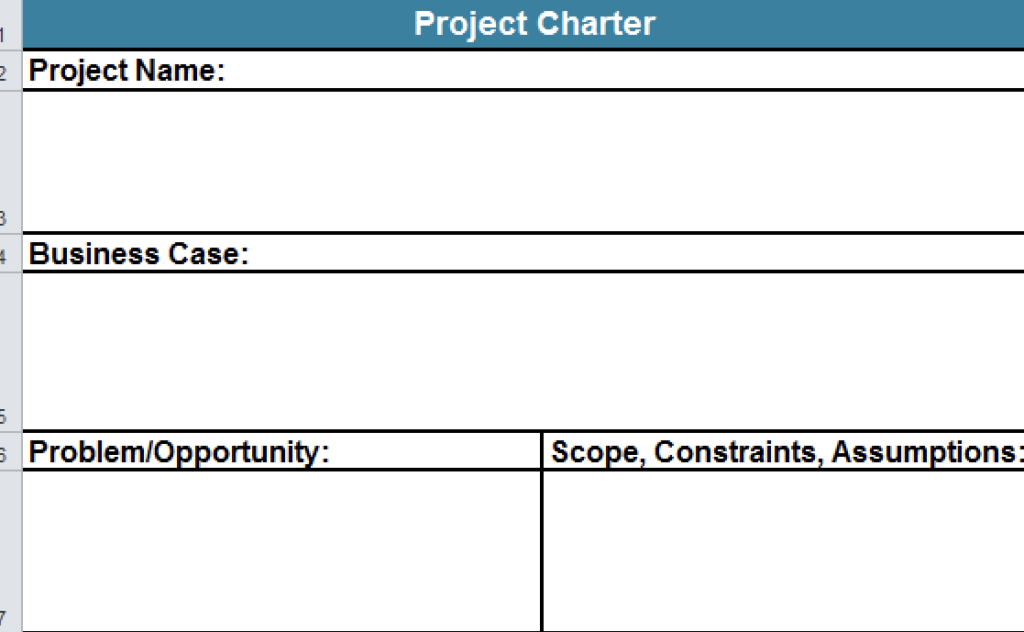
Essentially, a project charter is an outline of the goal of a project and a description of how you intend to achieve that goal. The MS Word project charter helps you arrange and alter basic features of your project with a layout that segregates every classification into its own space. Some details you can include in your charter are the project’s objectives, sub-tasks, budget, risks, and timeline.
2. Project Plan Outline for MS Word
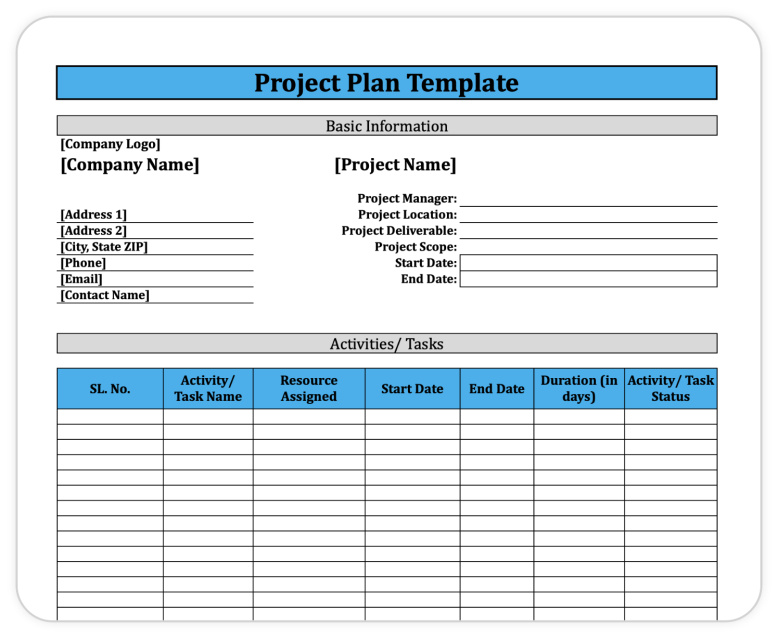
This is one of the least complex project templates that there are. It is accessible to everyone and simple to use. The required fields to be filled in this template include the project and company names, tasks, dates, assigned resources, and task status (whether yet to begin, ongoing or completed). With a clear outline of your project activities in this plan, chances of arriving at your objectives precisely are increased.
3. MS Word Weekly Timesheet Template

This week-after-week timesheet format sorts out your activities by the hour. It helps for monitoring the number of hours put in by the team into a project. Was there overtime? How many hours did a team member call in sick for? Any vacations or other activities that reduced work time? Filling this template would help you as a project manager to put into perspective the total number of hours that went into a project per week and the total amount it would cost in terms of workers’ remuneration. This project management template is, thus, very important for teams with hourly workers.
4. MS Word Project Status Report
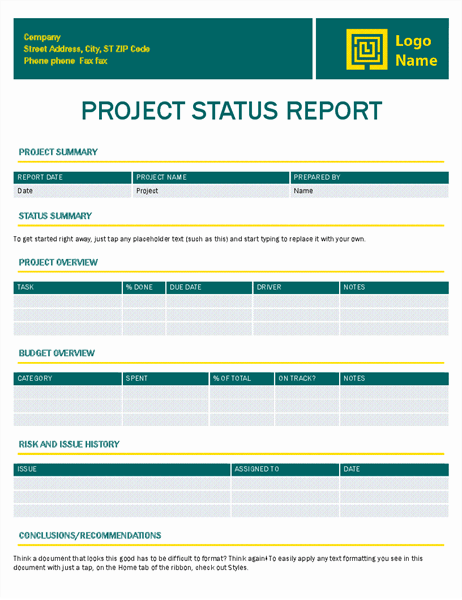
The status report in this template can either be updated weekly or monthly. This will keep team members reminded regularly of the progress of an ongoing project. And that will in turn ensure that performance is enhanced. With the status report, you can track the progress of the overall project, budget and funds, as well as project risks and issues.
6 Top Project Management Templates for MS Excel
1. Weekly Project Schedule for Excel
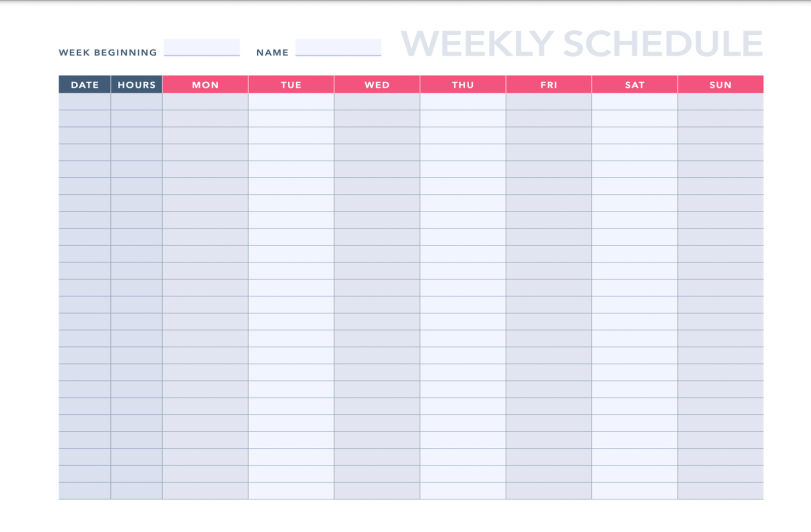
This is a straightforward and easy-to-customise template. It is an ideal week-by-week schedule that sorts out your team’s tasks by dates. To use, simply allocate times for every activity your team members are to get done in a week. This weekly template can be duplicated and updated every week. Having a weekly schedule like this ensures that bulky projects are broken into smaller, manageable tasks. Thus, making workload management easier for you as the project manager.
2. Project Budget for Excel
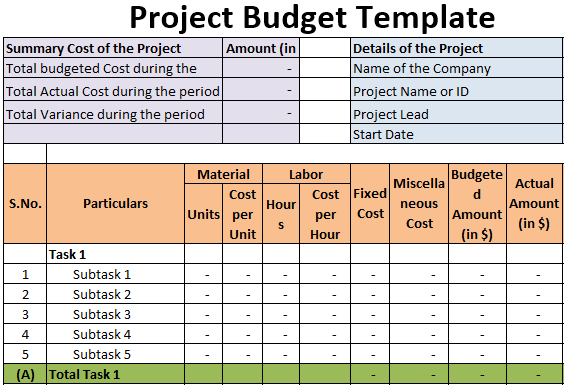
The Excel budget template lets you visualise the total capital available, total budgeted cost of your project, as well as the cost of individual subtasks involved in the project. You can identify which tasks or resources require payment per unit and which ones need to be catered for per hour. By laying out your budget and actual cost incurred on a project, you would find it easier to follow your spending plan, make necessary offsetting steps, and maximise your capital effectively.
3. Project Road Map for Excel
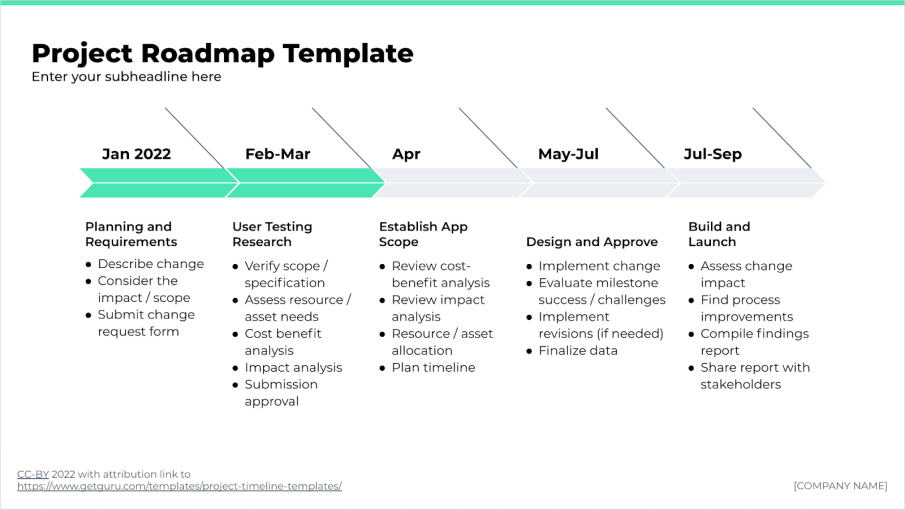
Using a Roadmap project management template is a great way to frame how you believe that your project should turn out during its timeline or usually over a year. It thus assists with bringing life into any yearly arrangement. An ideal project guide would zero in on what both the dealer and client will need. And following this rule as you customise your roadmap would ensure that the breakdown is effective.
4. Excel Project Tracker

What progress has your team made in executing the project? This template lets you find out by tracking how far your undertaking has gone. You can input and alter cutoff times, assets, errands, and other data. By using this project management template, you can keep tabs on how well the entire team is doing. You can also know if the project would be completed in due time or if changes need to be made to speed up its completion.
5. Issue Tracker Template

By resolving issues timeously, your project execution will largely be problem-free and success-bound. This project management template is, thus, a magnificent tool that helps you as a project manager to detect issues in your venture. Issues can have a description, class, status, and remarks. Other details you can include in the Issue Tracker are the expected date for resolving the issue and whether any escalation step is required. You can also assign collaborators and colleagues to assist with taking care of those issues using the layout.
6. Project Risk Assessment Template

A decent task doesn’t simply emerge from the blue. There are always risks involved in carrying out tasks and executing projects. The greater the resources and profit involved, the higher the risk. No one anticipates damages while managing a project, yet they can happen in any case.
This project management template helps you to properly handle risks by determining your project’s chances of success, as well as possible conditions that pose a risk to the project. To effectively use this template, input every activity involved in the project, the potential risk(s) for each activity, what you can do to avoid the risk factors from occurring at all, and what you would do to mitigate the loss if the risks do occur.
Why You Should Use Project Management Templates
Project management templates are necessary tools needed for both the project manager and, by extension, all invested in a project. The following are reasons why you should use customizable templates in managing projects:
- Project management templates create uniformity in the project
- They define the prime concern of the project
- Also, they allow for better communication and flow of information
- Project management templates often form the foundation or starting points for future projects
- They create maximum accuracy and efficiency in projects
These perks show how versatile and reliable project management templates are and how they can be used to solve easy and complex problems. Essentially, every project manager could use some pro
Final Thoughts
Project management templates are easy to find and use. The templates examined above can be found on the Microsoft Word and Microsoft Excel software programs. There are, however, other software programs such as Google Sheets and Docs, etc. These perform similar functions as the ones listed above and help you make the most of templates in managing your project. So, as a project manager, why not try these project management templates out and see how useful and efficient they can be?



