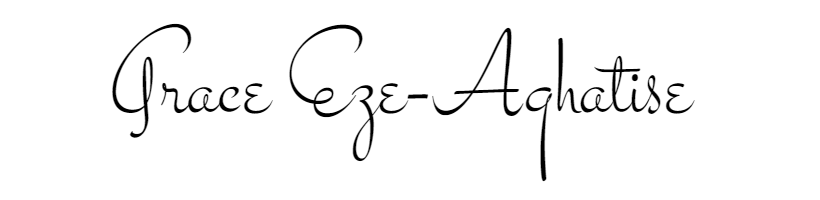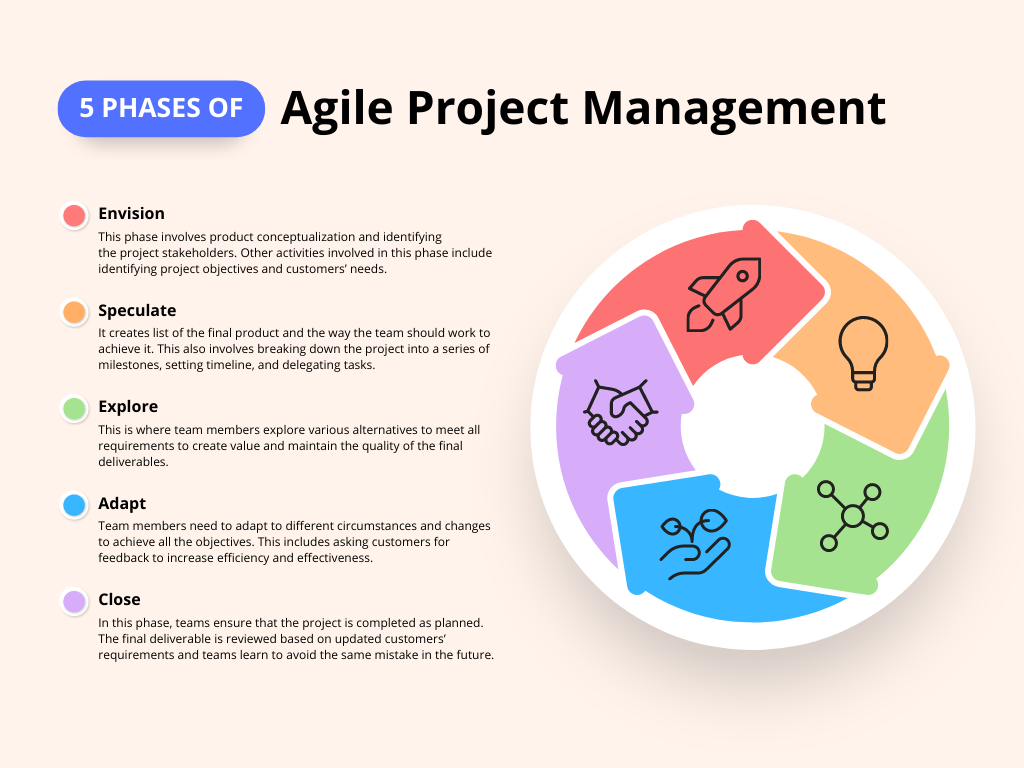Introduction to Project Management Tools and Technologies
Project management tools and technologies are essential in today’s fast-paced world. They’re the backbone that keeps projects on track, teams aligned, and goals achievable. Think of them as your project’s GPS. Just like a GPS guides you to your destination, these tools navigate the project’s lifecycle. From planning to execution, monitoring to closing, they cover every phase. Whether you’re a seasoned project manager or just starting, knowing your way around these tools can make a significant difference. They help in task assignment, time management, resource allocation, and risk mitigation. Essentially, they empower teams to work more efficiently and effectively, ensuring projects are delivered on time and within budget. So, let’s dive into project management tools and technologies and discover how they can lead you to project success.
Key Features to Look for in Project Management Tools
When hunting for a project management tool, don’t get lost in flashy demos and long lists of features. Focus on what matters to keep your projects on track. Here are the key features you need to zero in on. Real-time collaboration should be non-negotiable. Your team is likely scattered, working different hours, maybe even in other parts of the world. A tool that lets everyone edit, comment, and see changes as they happen keeps everyone in sync. Next, look for task management. It sounds basic, but it’s the backbone of any project. You want to assign tasks clearly, set deadlines, and track progress without confusion. Don’t underestimate the power of integration,you use— either. Your project management tool should play nice with other software you’re using—be it email, document management, or your CRM system. This streamlines your workflow, reducing the need to switch between apps. Lastly, reporting and analytics can’t be overlooked. You want to know at a glance if your project is on time, over budget, or needs immediate attention. A good tool turns data into understandable insights, enabling smart decisions without needing to dive deep into every little detail. Keep these features at the forefront of your decision-making, and you’ll choose a tool that fits your current needs and grows with you.
Top Project Management Tools in Today’s Market
Several project management tools stand out in today’s market for their efficiency and features. Let’s dig into the top ones. Asana offers a user-friendly interface with robust task management and team collaboration features. It’s great for managing tasks and deadlines. Trello uses a card-based system, which is perfect for visualizing project workflows. It’s simple and intuitive for team collaboration. Monday.com excels with its customizable features, allowing teams to adapt the tool to their specific project needs. Jira is the go-to for software development projects, offering detailed issues and project tracking. Lastly, Slack isn’t a traditional project management tool but deserves mention for its communication features that keep teams connected. Each tool has its strengths, and the right choice depends on your project’s needs and team size.
The Role of Technology in Enhancing Project Management
Technology in project management isn’t just an extra; it’s a game changer. Think about juggling multiple tasks, deadlines, and team updates. Daunting, right? Now, enter the world of project management software. Suddenly, what seemed like chaos transformed into a well-organized game plan. These tools let you see your entire project at a glance, update tasks in real-time, and keep everyone in the loop. It’s all about boosting efficiency and communication.
Tools like Asana, Trello, and JIRA turn endless email threads into streamlined conversations. Imagine updating a task in Trello, and your whole team instantly knows what’s up. Or use Asana to break down your project into bite-sized tasks that everyone can follow. It’s like having a digital roadmap for project success.
And we’re not just talking about simple projects. Complex projects with teams spread across different time zones become manageable. Real-time updates mean decisions are made swiftly, keeping projects on track. Plus, technology isn’t static; it evolves. AI and machine learning are entering the arena, predicting project risks before they happen and suggesting the most efficient paths to take.
In essence, technology in project management is about working smarter, not harder. It’s the backbone of modern project management, enabling teams to deliver stellar results on time and within budget. So, if you’re still stuck in the world of spreadsheets and emails, it’s time to upgrade. Your project’s success might just depend on it.
How to Choose the Right Project Management Tool for Your Team
Choosing the right project management tool is about knowing your team’s needs. Every team has different demands, depending on project size, complexity, and how the team works. First, list what’s crucial for your project’s success. Think about features like task assignment, real-time collaboration, and progress tracking. Not all tools are equal, and some will fit your workflow better than others. Cost is a big deal, too. Some tools offer a basic package for free, but remember that others charge a premium. Consider your budget, but remember, the cheapest option might not be in the run. Finally, test the waters. Most providers give you a trial period. Use it to see how the tool feels in action. Does it make your team’s life easier? Is it helping you to stay on track? Your answers will guide you to the right choice. It’s about balancing needs, budget, and usability. Get these right, and your team’s work will flow smoothly.
Integrating Project Management Tools Into Your Workflow
Getting project management tools into your workflow isn’t just about picking something flashy; it’s about making your team’s life easier. Start by being clear about what your projects need. Do they need better communication, time tracking, or budget management? Once you know what problems you’re solving, choosing the right tool becomes simpler. The trick is not to overwhelm your team. Introduce the tool with a demo and provide training. Make sure everyone knows how to use its features effectively. Remember, these tools should blend into your workflow, not disrupt it. It’s about making work smoother, not creating more hurdles. And always, always be open to feedback. The tool won’t get used if the team isn’t happy with it. It’s as simple as that.
The Impact of Mobile Applications on Project Management
Mobile apps have changed the game in project management. They bring project tasks, updates, and team collaboration to your fingertips anytime, anywhere. This means no more being tied to a desk. With a few taps on a smartphone, managers and team members can check their project statuses, update their work, and communicate with each other. This has led to enhanced productivity, as tasks are updated in real-time and issues are addressed swiftly. Plus, the flexibility to work from anywhere boosts team morale and reduces stress. In simple terms, mobile applications are making project management more efficient and teams more cohesive. Whether you’re in the field or working from home, these apps ensure you stay on top of your projects without skipping a beat.
Cloud-Based Solutions for Project Management
Cloud-based solutions are changing the game for project management. Imagine having your project data stored not on your computer but on the internet. That’s what cloud-based solutions do. They let you access your project information from anywhere, any device, as long as you have internet. This flexibility is why many teams choose cloud-based over traditional software. You don’t need to be in the office to check on a project’s progress or update a task list. Plus, these solutions often update in real time. This means everyone on the team sees the same thing at the same time, reducing confusion. Most cloud-based tools also come with built-in communication features, making teamwork smoother. Whether you’re looking at tools like Asana, Trello, or Monday.com, they all give you the ability to organize tasks, track progress, and meet deadlines more efficiently. The best part? They scale with your project. Starting small and expanding is easy without the need to invest in new software or hardware. So, if you’re aiming for efficiency, flexibility, and real-time collaboration, cloud-based solutions might just be your best bet.
Overcoming Challenges with Project Management Tools
Project management tools can be lifesavers, but they’re not magic wands. Everyone using them faces hurdles. First, there’s the learning curve. New tools seem complicated. Don’t fret. With time and practice, mastering them becomes second nature. Then, there’s customization. Not every tool fits every project out of the box. Tweaking settings can make a world of difference, tailoring the tool to your project’s unique needs. Another common challenge? Getting the team on board. Change is hard. Some might resist new methods or technologies. Show them how these tools make life easier, not harder. Highlight time saved, easier collaboration, and clearer communication. Remember, patience and persistence are your allies. Every tool and feature has its purpose. Find what works for you and your team. Overcome these challenges, and you’re not just surviving; you’re thriving, steering your projects toward success with confidence and ease.
Conclusion: Maximizing Success with the Right Tools and Technologies
Choosing the right project management tools and technologies is not about splurging on the most expensive options or chasing the latest trends. It’s about understanding your team’s specific needs, your project’s unique challenges, and what success looks like for you. A well-chosen tool can streamline processes, foster collaboration, and drive project success. Remember, the best tool is the one that fits your project like a glove, enhancing your team’s strengths and compensating for any weaknesses. Keep an eye on scalability, user-friendliness, and integration capabilities. Ultimately, the right tools can be a game-changer, making project management smoother and more efficient. Invest time in choosing wisely, and your projects will thank you for it.