
Oftentimes, it isn’t easy to find the suitable tool that is necessary for getting your team to work. After all, there are so many project management tools out there. But you need not bother yourself any longer as this article has compiled a list of top management tools that will enable you to carry out your projects to your satisfaction.
This article also enlists the pros and cons involved with these tools as well as suggestions you can take into consideration when searching for the right tool for your team. Let’s begin.
5 Top Project Management Tools
The following project management software has multiple perks and is recommended for project managers –
- ClickUp
- Trello
- Asana
- Wrike
- Workzone
And, here is what you should know about them:
1. ClickUp
The first tool we will consider here is Clickup since Clickup is one of the highest, if not the highest, management tools for projects organization out there today. This is because it offers a lot of features that other management tools or software just do not have.
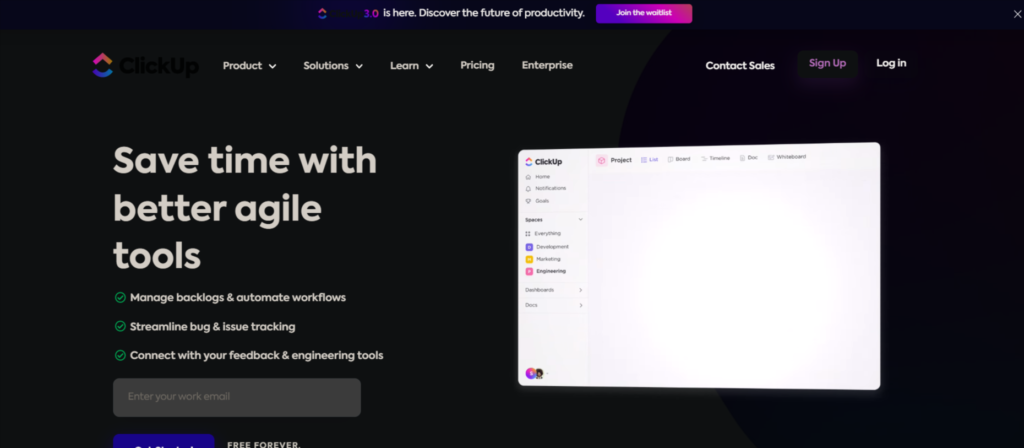
Features
- Custom Views: Different teams utilize different tools in many organizations. For instance, software dev teams and tech teams most times, make use of an Agile project management tool. In contrast, sales or marketing teams may settle for quick content calendars and to-do lists. Clickup provides over 12 different types of views for project organization that enables teams to easily work with one another. Many project management software has just one type of view, so in a huge organization, one will be forced to utilize many project or task managers.
Apart from providing different types of views, Clickup allows users to switch from one view to another. These views include –
- Board view
- List view
- Box View
- Me view
- Saving layouts
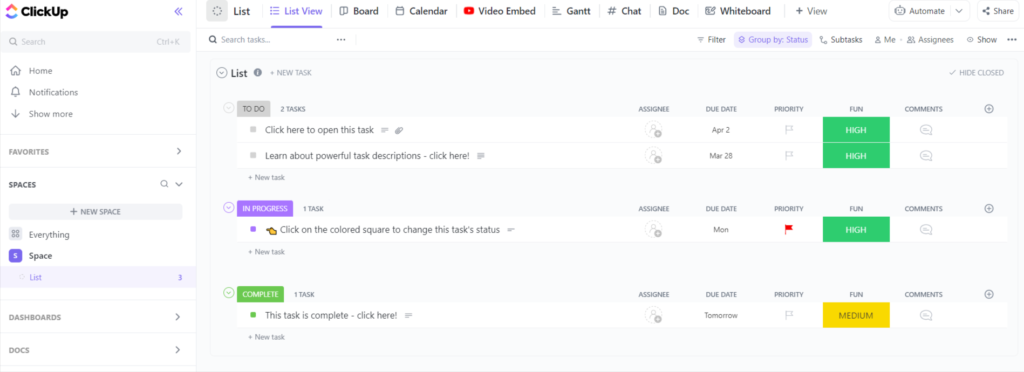
2. Gantt Charts: The Gantt chart on Clickup can perform the following functions:
- Assist with resource management and project workflows
- Compare expected project progress vs. current project progress
- Readjust task dependencies especially when items have been rescheduled
- Analyze the most viable path to prioritize tasks
- Calculate the completion rate of a project based on tasks done in ratio to total tasks
- Custom Dashboards: Clickup’s in-built dashboards automatically assist in visualizing and organizing a user’s project data. This comes in handy because it prevents you from going through the exhausting process of sorting out project data for long hours.
- Reminders: Long hours and a tight work schedule can cause you to forget appointments. Using ClickUp as a task manager can sort those issues. It helps to set reminders for anything you want. ClickUp gives you access to:
- A reminders inbox where one can see all reminders in one place and make desired adjustments
- A ‘Next’ tab to see upcoming reminders
- A ‘Done’ tab to see completed reminders or past reminders
- An unscheduled tab to view the reminders whose due dates have not been set
Pros
- Ability to track time
- Pulse utilization – a cool feature when doing remote work
- Utilize the inbox as a place to track the progress rate of several assignments and projects
- Incorporation of the Gantt tool to control the task dependencies of the project
- Option to include freelancers in your team
- Supports embedding of spreadsheets. These spreadsheets could either be from Google Sheets or Google Projects.
- Resource allocation using workload view
- Provides chrome extension
- Has a good mobile application for Android and iOS
- Has a free version with tons of features
Cons
- The mobile application has no table view
- Has a steep learning curve due to its customizability and its available features
Pricing
ClickUp has four pricing options:
- Enterprise: price on request
- Unlimited: $5 per month for a member
- Business: $12 per month for a member
- Business plan: $19 per month for a member.
ClickUp offers a free trial for business plans and unlimited plans.
2. Trello
Trello is a simple project management software and a simple tool to use. It is known for its iconic card format to arrange and organize tasks. In other words, you can say Trello is like a digital sticky note. Sticky notes are great for quick looks and a less complex organization. This is how Trello is. If you seek something more complex, you might want to check out the other options listed in this write-up.
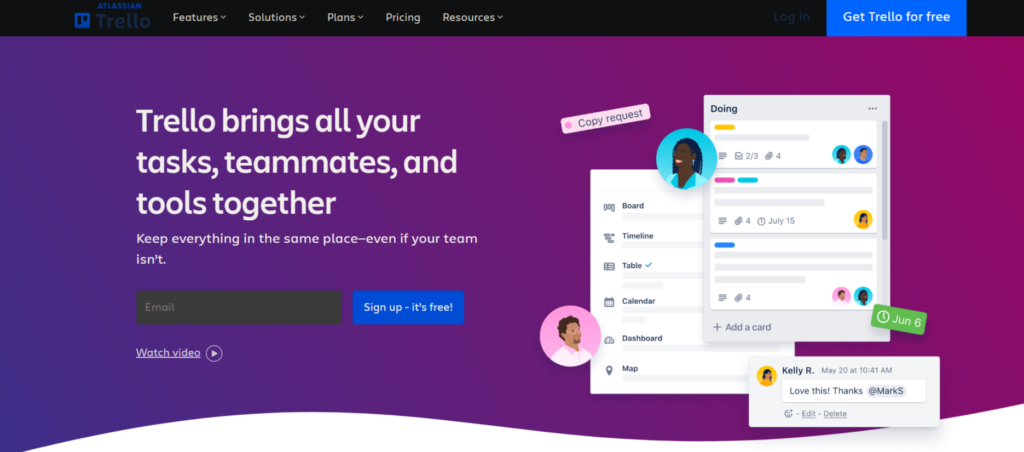
Features
- Task Management: For every new task, Trello assigns a new board that can be accessed by the project manager to make any desired adjustments.
- Drag and drop: Trello allows a user to drag and drop tasks around the dashboard. This function enables easy rescheduling and editing tasks.
- Power-Ups: A power-up is given to a project task based on the requirement. These power-ups could include features such as quick file sharing, calendar view, Google Drive integrations, etc. Its most popular power-up feature is its “butler” feature. This allows the project management software to automate an already set group of tasks. These power-ups are usually free and have paid versions.
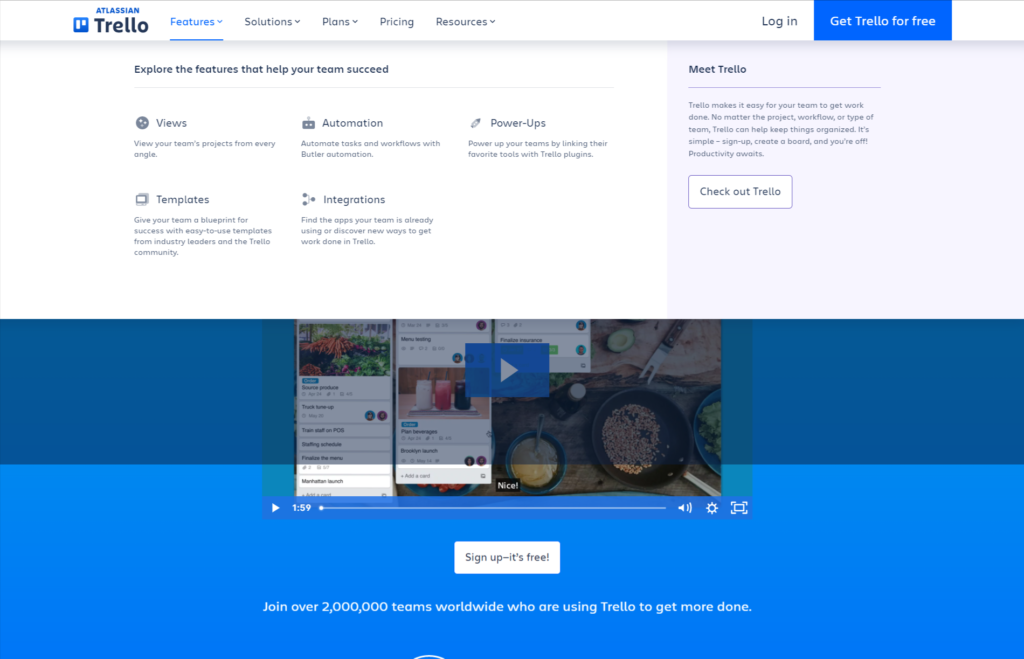
Pros
- User-friendly interface that is simple to use
- Useful power-ups for more functionality
- Easy task management
Cons
- Trello needs external integration for more functionality
- Trello is not capable of handling complex projects
- Trello has no reporting features
- Zero advanced features
Pricing
- Free version that small teams can use
- The business version costs $9.99 per month for a user. This is suitable for medium-sized teams.
3. Asana
Asana is a project management tool that is dynamic despite its cool name. However, irrespective of its fantastic features, Asana has some operational functionalities that can prove to be a challenge.
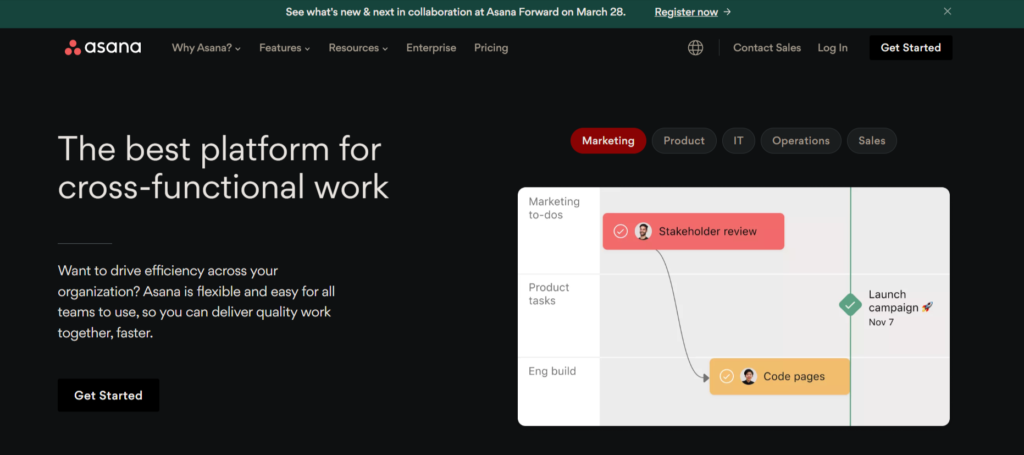
Features
- Simple User Interface: Asana has a simple and easy-to-use interface. It is designed to enable the user to have an easy understanding of the project management tool and to enable them to organize their tasks properly. There is also a dashboard provided that enables a user to keep up with their team members’ activity.
- Project Timeline: This project timeline feature provides the function of highlighting task assignees, due dates, and progress over a specific time which may be the duration of the project. This feature is similar to a Gantt chart but to utilize full Gantt chart features, a Gantt chart software will have to be integrated with Asana.
- Integration: Asana’s integration process makes it possible to become one with everything. It integrates with a lot of applications to enable your workspace to become a center of accessible options to make your work easy. Some popular applications it integrates well with include –
- Dropbox
- Slack
- Unito
- Outplanr
- Google Calendar
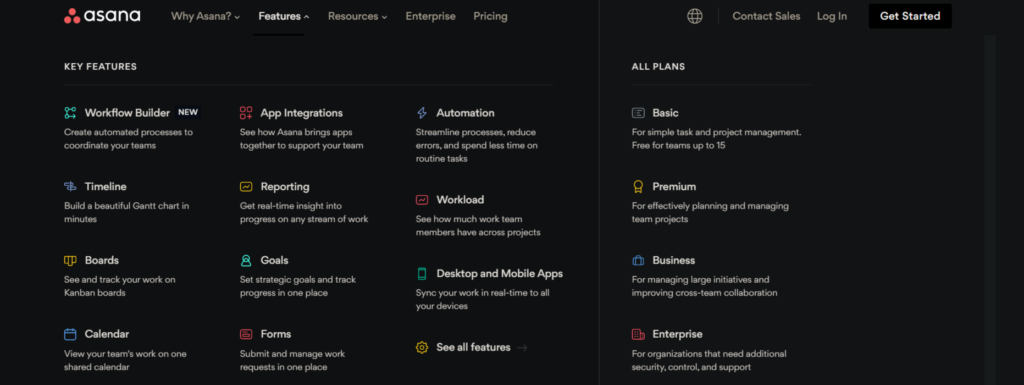
Pros
- Helpful Integrations
- Drag and drop functionality
- Timelines for workflow management
Cons
- Asana is not suitable for the management of heavy projects
- The free version is limited
- Collaboration with other project members is relatively difficult
Pricing
- Free and limited version
- The premium version costs $10.99 monthly per user
- The business version costs $24.99 monthly per user
4. Wrike
Wrike is a project management tool that is suitable for carrying out heavy projects. Because it is suitable for such projects, it is utilized by big corporations and teams consisting of several members. Despite its great design and functionality that enabled it to become an award-winning web-based software, it doesn’t have much to offer for smaller teams and beginners.
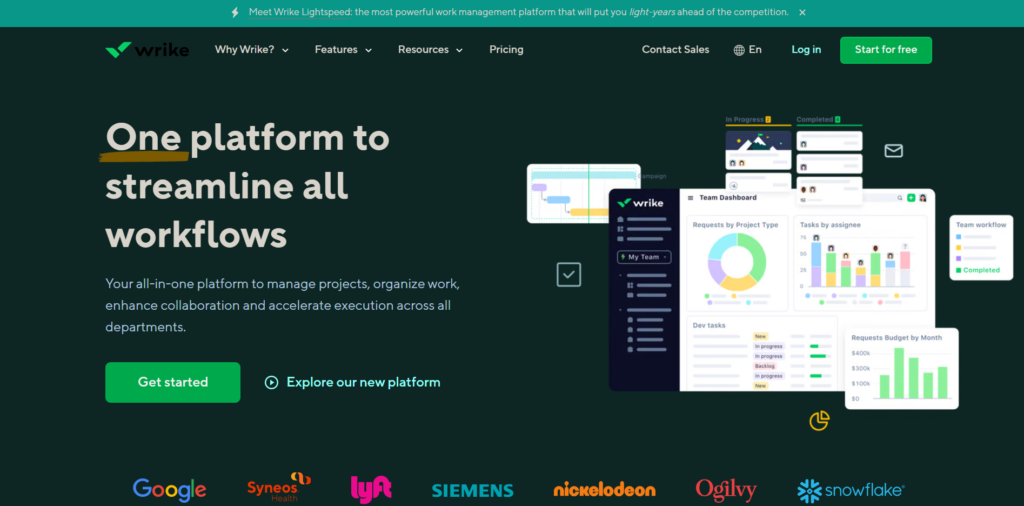
Features
- Three-paned view: Wrike’s user interface is easy to use and allows easy management from one’s workspace. It is designed into a three-paned format that allows the monitoring of tasks, team communication, and progress reports.
- Analytics: Wrike can analyze task data and give detailed reports to project managers.
- Forms and Request: Wrike allows the communication of information and the easy assigning of tasks using the forms and request feature.
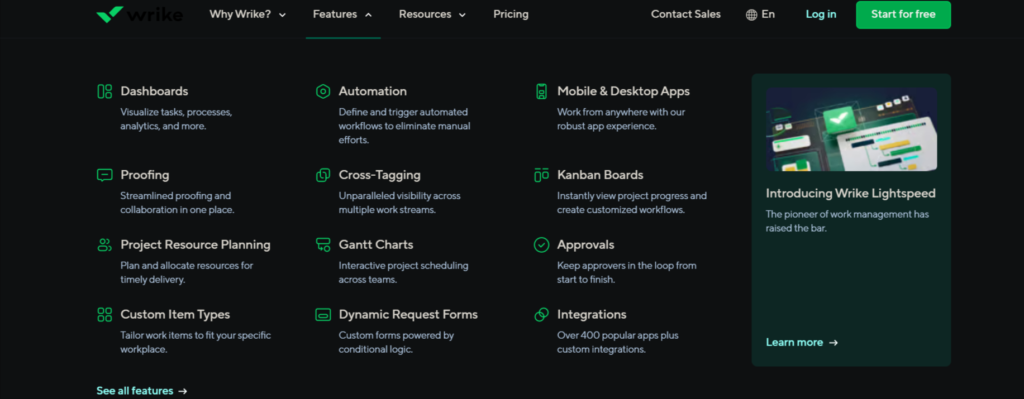
Pros
- Has a lot of in-built features
- Has detailed reports to enable it to calculate deliverables
Cons
- Too complicated for beginners to use
- The mobile application is lacking functionality
Pricing
- Free mode for up to 5 users
- The professional variant costs $9.80 monthly and allows for up to 15 users
- The business variant costs $24.80 monthly and allows for teams having up to 200 members. It also comes with premium features
5. WorkZone
Workzone is a project management tool that has been around since 2000. Still, it does not mean it is outdated. Workzone is still relevant today because of the following features.
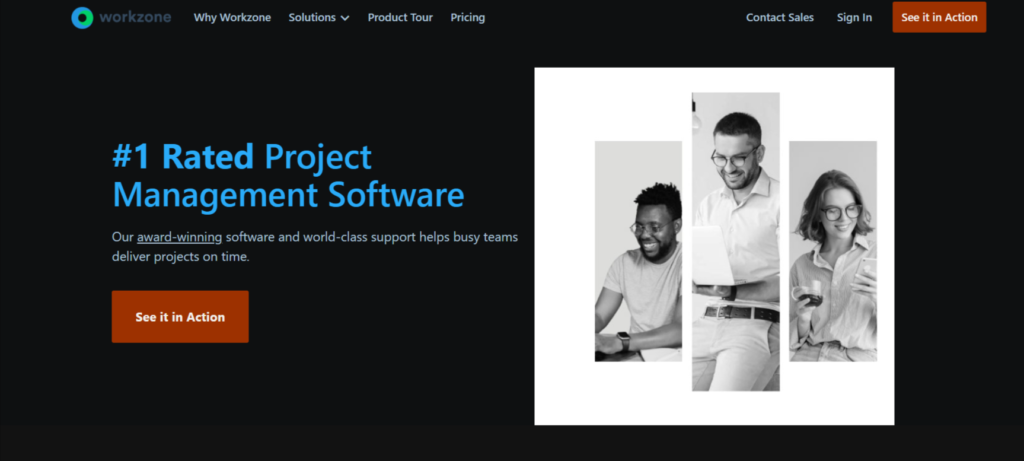
Features
- Simple project management: The user interface is simple to use as it allows you to easily access any projects from your dashboard. It also notifies you whenever tasks are approaching due dates and you can check the progress rate.
- Easy collaboration: It enables you to work smoothly with other team members by organizing the conversations neatly and placing them where they are relevant.
- Reports: Workzone gives detailed reports of everything. From individual performances to progress reports to time management reports. It is also possible to customize each report
Pros
- Easy project management
- Good to-do list
- Good report functionality
Cons
- The user interface is outdated and it lacks certain functions
- Mobile application needs re-development
Pricing
- The team version costs $24 monthly and provides many features + 100GB of cloud storage
- The professional version costs $34 monthly and provides all the team features + 150GB of cloud storage.
Conclusion
Choosing just any project management tool is not difficult but choosing a suitable project management tool is. You need to find a tool that will have certain functions you desire and one suitable for your team based on its size and the type of project involved. The five tools highlighted in this article are top project management tools that you can select from to ensure your projects’ success.



