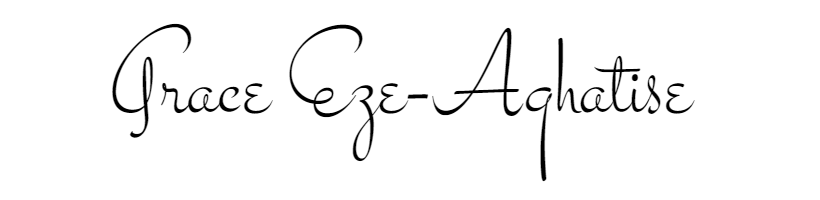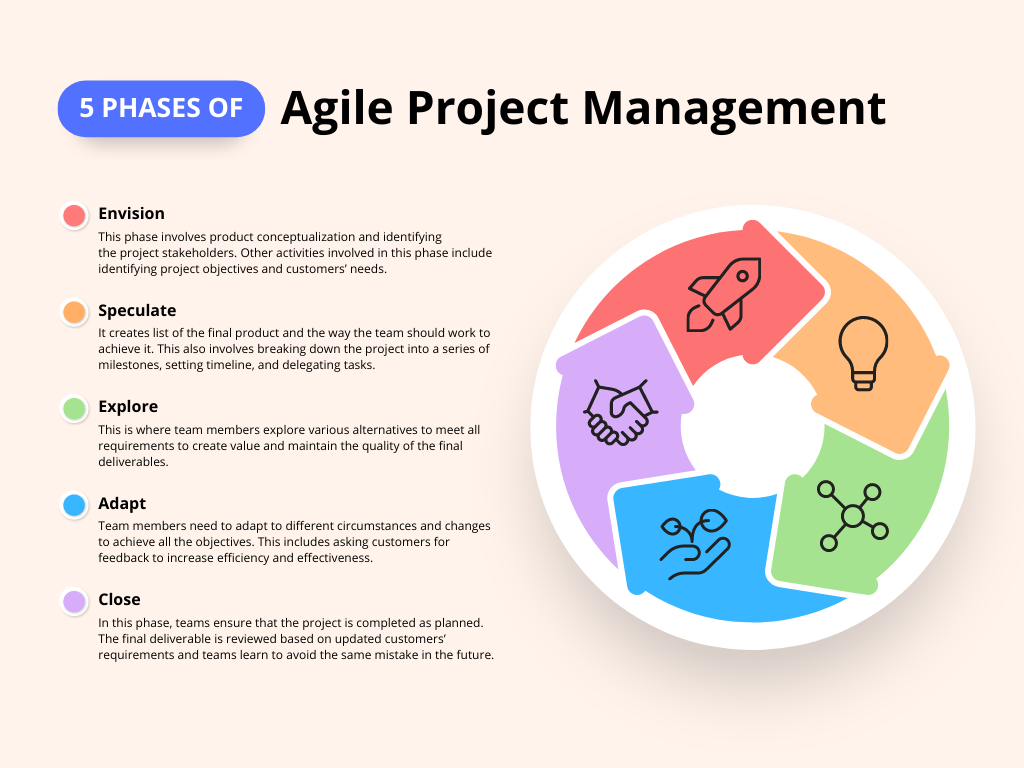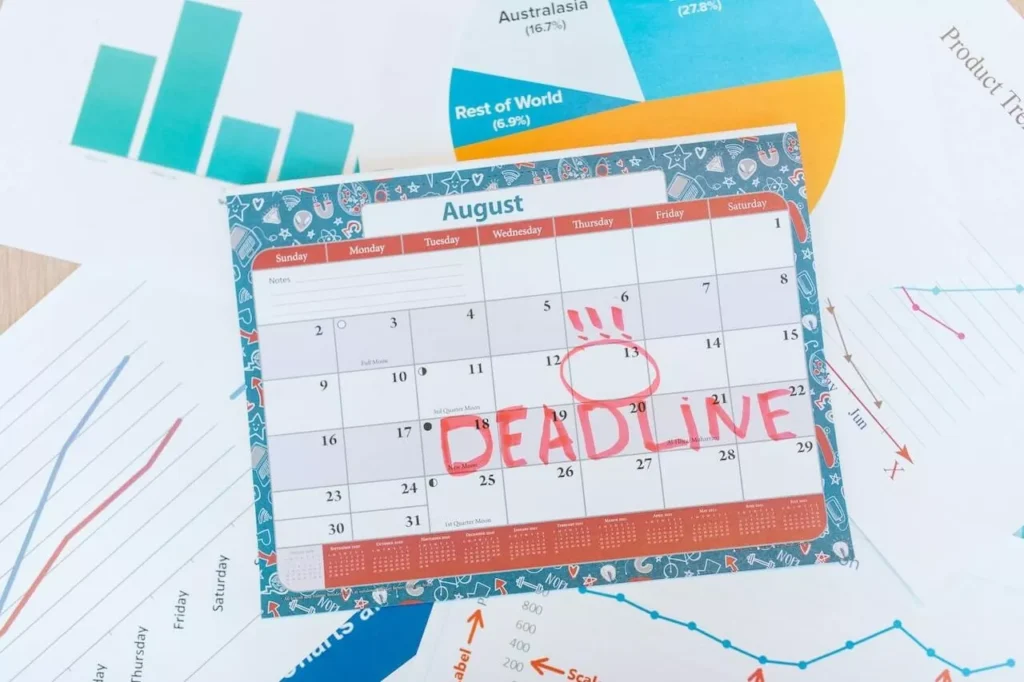
Every successful project manager knows how to effectively plan and track activities, set deadlines, ensure that these deadlines are met, and make certain that team members are always on the same page. But even for experienced professionals, it might sometimes be overwhelming trying to organize all these tasks. What can help?
A project calendar.
A well-done project calendar can make your work much easier with the flexible, versatile, and collaborative solutions it offers. How so? And how do you create one? Let’s find out.
What Is a Project Calendar?
A project calendar is a calendar tool used by a project manager to organize and plan project tasks, activities, and goals over a given period. It gives a visual representation of the project schedule and helps team members and stakeholders understand the project’s timeline and key events.
A project calendar usually consists of the following:
- Dates
- Tasks and assignments
- Resource assignments
- Milestones
- Tasks dependencies
- Deadlines
- Holidays
- Gantt chart
How Do You Create a Project Calendar?
You can create a project calendar by following these steps –
- Start by defining clearly, the project scope, deliverables, and timeline. Know and understand the tasks required to achieve set goals.
- Divide the project into stages or milestones. These are significant points in the timeline of the project that indicates the completion of a milestone or phase.
- Identify the specific tasks and activities required to break each milestone. Break down large tasks into smaller tasks.
- Determine which tasks are dependent on others and the sequence they should take. Some tasks can only begin after certain prerequisites are completed. This will help you create a logical order of occurrence for your tasks.
- Assign team members or resources responsible for each task. Estimate the duration required for each task based on expert judgment or historical data.
- Set deadlines for each task and stage. Ensure that the overall project timeline aligns with the project’s delivery date.
- You can use various tools like Microsoft Excel, Google Sheets, or project management software to create your project calendar. Set up a table or grid with columns for dates, tasks, responsible team members, and task durations.
- Plot each task on the calendar based on the task dependencies, deadlines, and durations. Use start and end dates for each task to determine when they should begin and end.
- Include and highlight the key milestones on the calendar. These are essential points that signify progress in the project.
- Review the project calendar for accuracy and feasibility. Adjust where necessary after considering the availability of resources and potential risks involved.
- Share the project calendar with all relevant team members and stakeholders. Ensure everyone has access to the calendar and understands their responsibilities and deadlines.
- Monitor the progress against the project calendar regularly. Update the calendar to reflect any changes, delays or adjustments made during the project’s lifecycle.
Types of Project Calendars Used in Project Management
There are various types of project calendars used in project management, with each having their specific uses in different aspects of project management. Here are nine of them –
- Standard Calendar:
This is the typical calendar that includes the days of the week, weekends, and public holidays. This type of calendar is used to determine each month’s working and non-working days.
- Resource Calendar:
These calendars outline the working hours and holidays of team members, as well as the availability of all the resources that are involved in the project.
- Shift Calendar:
This is used to manage work schedules for different shifts in projects that require multiple shifts or continuous operation.
- Project Calendar:
The ‘project calendar’ considers the working days, non-working days and availability of all resources. It takes cognisance of individual calendars to create a unified schedule.
- Holiday Calendar:
Holiday calendars list all the potential and known holidays when the company is expected to be off work. This helps to plan for delays caused by such non-working days.
- Milestone Calendar:
A milestone calendar outlines the project milestones and their scheduled dates.
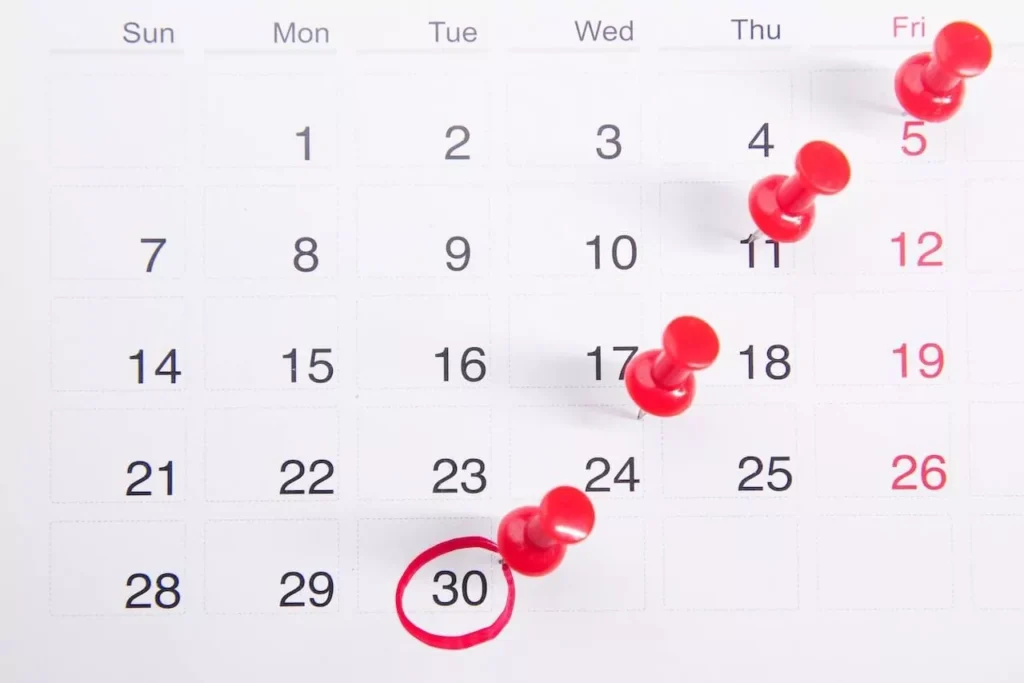
- Gantt Chart:
The Gantt chart is not necessarily a calendar but it helps to track project progress and manage schedules.
- Event Calendar:
This is used to keep track of schedules and deadlines for projects that include specific events.
- Fiscal Calendar:
For projects in which financial activity is involved, a fiscal calendar aligns with the company’s fiscal year instead of the standard calendar year.
Why Use a Project Management Tool to Create a Project Calendar?
Using a project management tool to create a project calendar is more efficient than manual means of creating a project calendar. Specific benefits of using a project management tool include:
- Project management tools automate many tasks which eliminates human error and improves the credibility and reliability of an accurate project calendar.
- They enable you to update and change the project calendar as the project progresses.
- You can allocate and manage project resources for each task with a project management tool.
- Project management tools also facilitate communication between team members and project stakeholders.
- Most of these tools can integrate with other software and create a seamless workflow and reduce manual data entry.
Wrapping Up
By using a project calendar, you will find that your team can be more productive and deliver better outcomes. More importantly, it will help you to track project progress and ensure completion dates are met. Thus, a project calendar should be part of your strategy for completing successful projects.