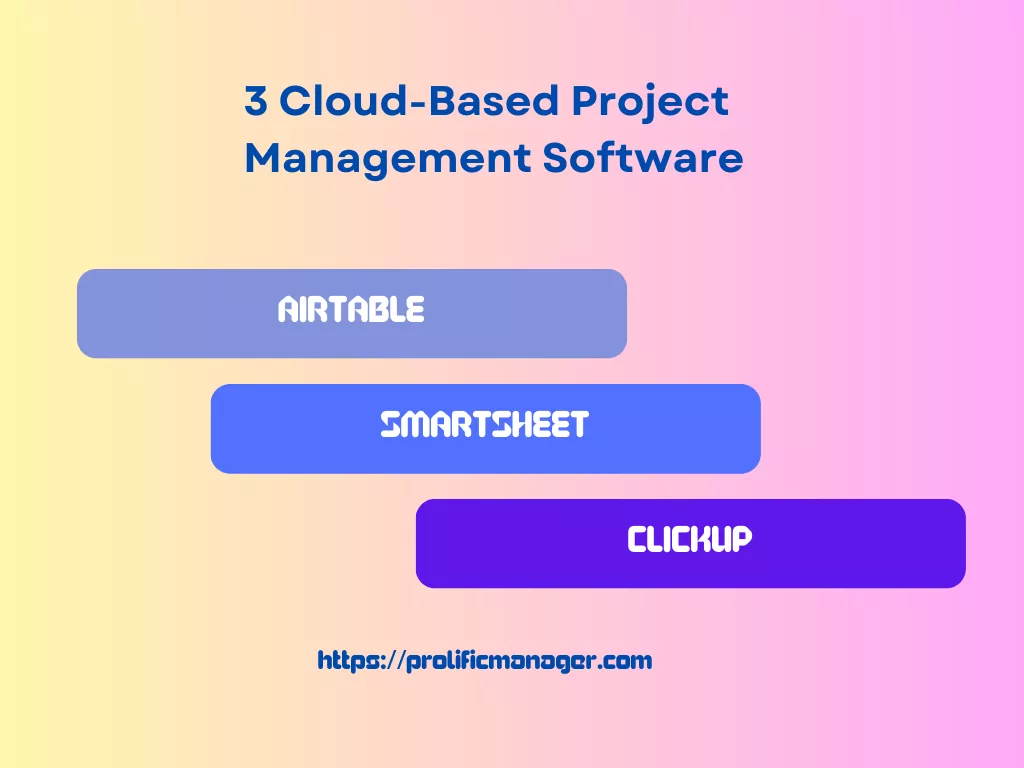
Amidst the tons of project management tools available today, it is not always easy for teams or project managers to find the best software to be used in getting their work done. To reduce the stress that goes into trying to find the right software, this article has compiled a list of cloud-based project management software to help you get work done more efficiently as a project manager.
Top 3 Free Cloud-Based Project Management Software
The cloud-based project management software that will be considered in this article are:
- Airtable
- Smartsheet
- ClickUp
1. Airtable

Being one of the most popular project management software around, the first software that we will consider in this article is Airtable. It is an easy-to-use cloud-based project management software that collates and stores data in the form of spreadsheets. Airtable may be the simplest cloud-based tool you will ever use.
Features of Airtable
- Integrations: Airtable can connect to a large number of online services including Trello, Asana, Google Drive, Box, and even Instagram. If you need a service and it is not supported, you can try connecting it through IFTTT, a third-party service that connects other apps for you. And if that fails, then you can contact the company for access to its API.
- Database Records: In this cloud-based project management software, records are expanded into full view to show their details without opening a new window or refreshing the page. Once a record has been expanded, you can edit and add more details to it, and so on. These details cannot be seen easily from the grid view.
- Collaboration Tools: Collaborations are a key part of Airtable. But limiting who can make changes to your database is also important. When you invite someone while playing the role of the Owner/Creator, you can decide which one of the four levels of permission they have. The first level is the same level of permission you (as the Owner/Creator) have, the second level is that of the editor, the third is that of a commenter, and the fourth is the read-only access.
Airtable Pros
- Highly customizable with quick setup of work views
- Intuitive app builder
- Built-in integration and automation
- Real-time data accessibility
- Excellent collaboration support
- Light and user-friendly interface
Airtable Cons
- Few formatting limitations
- Premium extension features
Airtable Pricing
The four pricing plans available on Airtable are –
- Free version
- Plus: $12/user/month on the monthly billing plan ($144/year) and $10/user/month on the annual billing plan ($120/year).
- Pro: The Airtable Pro plan costs $24/user/month on the monthly billing plan and $20/user/month on the annual billing plan
- Enterprise plans: Price available on request
2. Smartsheet
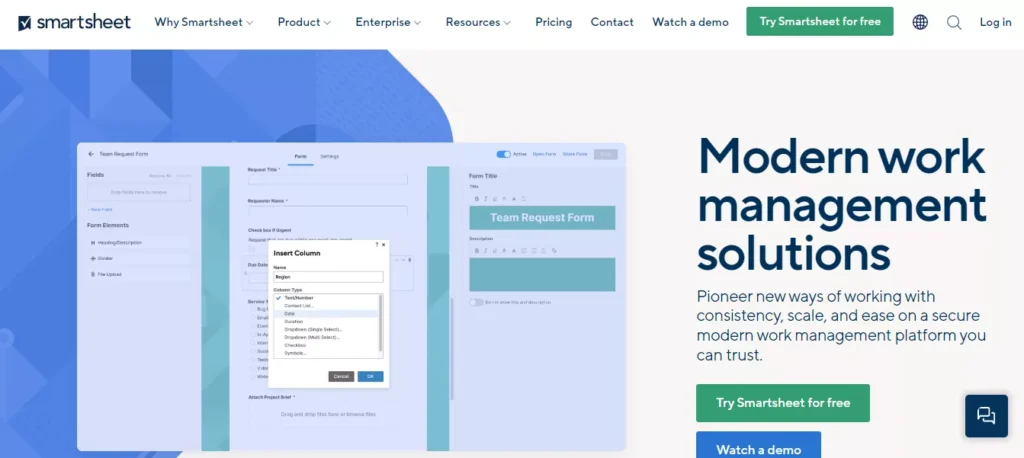
Smartsheet is a leading cloud-based project management software for getting work done, enabling teams and organizations to plan, manage and give reports on work at a large scale, resulting in more efficient procedures and better business fruits. It is designed to be very flexible and customizable.
Features of Smartsheet
- Adjusting and importing data: The teams with existing project data can reduce or eliminate manual input or redundant work by importing project data through Trello, Google Sheets, Microsoft Excel, or Microsoft Project.
- Creating and managing sheets: Account administrators begin their premium project management experience with a sheet. At first glance though, sheets look much like a standard spreadsheet where users can import and capture data for general collaboration and operation.
- Pre-built template: This cloud-based project management software has over 300 already built-in templates that cover common workflow for entertainment, retail, and IT projects.
- Collaborations with teammates and partners: Smartsheet allows frequent and seamless collaboration between partners with the opportunity to tag users, notify partners of changes and assign tasks.
Smartsheet Pros
- Very customizable and quite strong
- It supports input from web forms and approvals
- It is available on mobile devices
- It has data security
- It offers automation features
- Smartsheet has an efficient task management system
- It allows proofing
- Smartsheet has an intuitive user experience
Smartsheet Cons
- Sluggish performance
- Data security options are limited
- Smartsheets may be difficult for some users to understand
- Pages do not update automatically
Smartsheet Pricing
Smartsheet has a free plan and three paid plans, highlighted below:
- Pro plan: $7 per user/month, billed yearly
- Business plan: $25 per user/month, billed yearly
- Enterprise plans: Price given on request
3. ClickUp
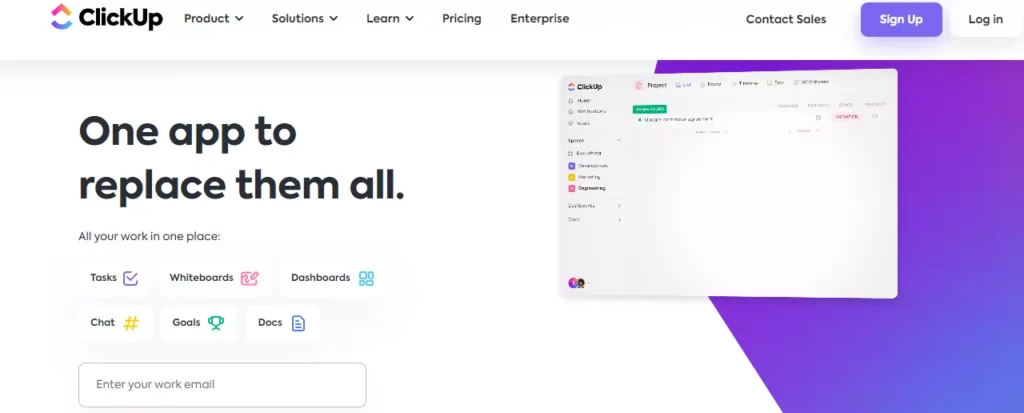
One of the top cloud-based project management software has to be Clickup. It is suitable for all business sizes and industries. It is an all-in-one productivity platform that eliminates work silos. ClickUp offers cloud-based project management features that other software do not possess.
Features of ClickUp
- Reporting: It helps project managers stay on track with real-time reporting features which enable them to see what their team is doing at any time, identify and set goals, as well as track their progress to determine how much work is remaining and who is available to do it. This reporting feature of Clickup reveals all you need to know about who is behind schedule, what has to be done in the future, what has been worked on, and the time estimates.
- Integrations: Clickup has over 1,000 tools that connect to Clickup for free. Work with well-known tools you are already acquainted with such as Zoom, Jira, YouTube, Outlook, and Harvest for anything you want to do.
- Collaboration: This cloud-based project management software includes tools that allow teams to collaborate on any type of project. It has integrated email, comments, whiteboard, and chat features which enables one to not miss any detail.
- ClickUp Goals: Most ClickUp users use the goal feature mainly for keeping track of income. But, this feature can be used for all sorts of objectives. It can be used for remembering to hold weekly professional development sessions by teams.
ClickUp Pros
- It is very customizable
- ClickUp has a lot of features
- This cloud-based project management software has a large number of integrations
- ClickUp has 24hr services and provides excellent support to the users
- Its premium plans come with unlimited storage
- ClickUp is suitable for the management of complex projects
ClickUp Cons
- The fact that is very customizable and has a large selection of features naturally creates a steep learning curve for new users
- A lot of views and options to choose from.
- The chat feature is not as good as other third-party options
ClickUp Pricing
There is a free forever plan on ClickUp and four premium plans, which are –
- Unlimited plan: $5 per member per month
- Business plan: $12 per member per month
- Business Plus plan: $19 per member per month
- Enterprise plans: Price given on request
Conclusion
There are many cloud-based project management software available throughout the internet but finding one good enough to ensure project success is the most important thing. With the help of the reviews in this article, you can pick out a cloud-based project management software suitable for you and your team.


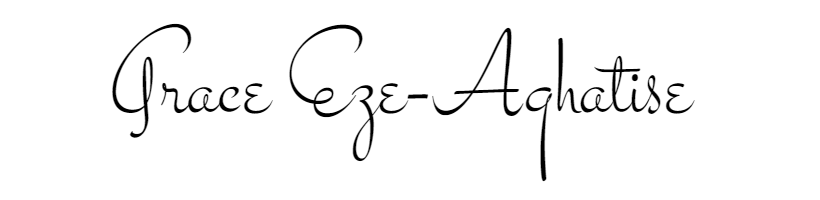



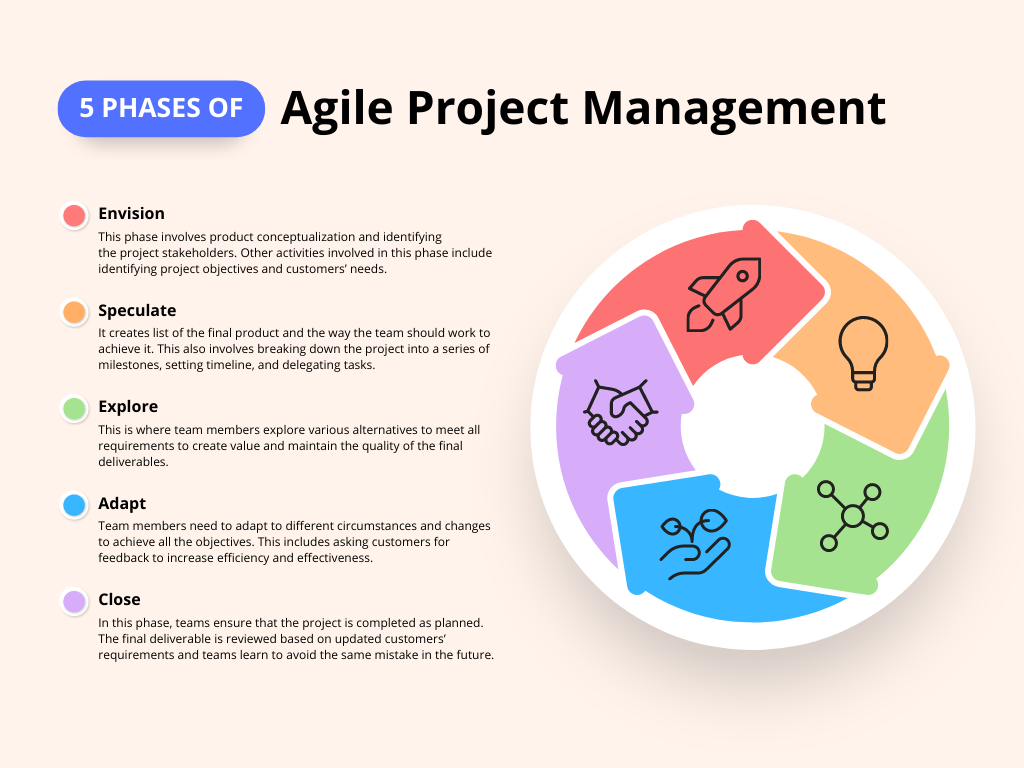

1 thought on “Top Free Cloud-Based Project Management Software”
Airtable seems like a good fit for me.